With all the amazing content and products ecommerce websites put out there, you’d think customers would be lining up to buy.
In reality though, that’s just not how it works.
In fact, according to recent research, the average conversion rate of ecommerce sites is 2.86 percent. It’s frustrating to think that, after all the efforts of an ecommerce business, more than 97 percent of the website’s visitors still aren’t interested enough to buy. Imagine how much more revenue companies could generate if even slightly more of them converted.
Thankfully, there is something you can do about it. Here are 27 ways to optimize conversions.
But first, why are we talking about “optimization”?
As opposed to maximization, that is. Assuming it’s even possible, who wouldn’t want a near 100 percent conversion rate from website visitors to customers?
Well, the real primary goal is to benchmark your conversion rates against others. If most websites in your industry convert five percent of customers, and you convert 10 percent, then you’ve clearly got a distinct advantage.
Do research into your industry’s average to start setting your own KPIs. Here’s an example of research on conversion rates (by IRP Commerce):

Also, you need to be sure that if you do increase your ecommerce conversion rates, you can handle a sudden surge of customers without straining resources, inventory, or the staff.
27 Ideas for Ecommerce Conversion Rate Optimization
And now let’s cut to the chase: if you’ve set out to increase the conversion rate of your ecommerce website, you’re in luck – you have many options you can test to see what resonates with your target audience.
Here’s a list to draw from – we’ve broken it down into categories to make navigation easier:
- User Experience
- Options
- Customer-centricity
- Trustworthiness
- Support
- Functionality
- Promotion and Nurture
User Experience
In this category, we present ideas to improve usability – e.g. helping visitors navigate and simplifying steps in their journey.
1. Help your visitors navigate
The first step here is to know who your audience is – or rather, who you want to target. This will inform many things in your strategy, but will be especially useful to make navigation easier when visitors arrive on your site. This could be done through the use of product categories, filters, tags, or even promotional banners.
Consider, for example, UK fashion and cosmetic retailer ASOS. They carry maternity clothes and cater to a range of different sizes, so they have filters and categories that help each visitor quickly find the clothes they want.

2. Provide the right information
How many times were you ready to buy something, but couldn’t find a piece of crucial information about size, material, color, etc.? Most of us have experienced this – reading blocks of copy praising the product but failing to tell us exactly what we need to know to make a decision.
To write copy for your products, it’s good to have professional copywriters who can step into the audience’s shoes and answer the important questions through their writing. But, even if you don’t, make sure to have bullets with all the information someone might need for each product and very clear summaries of the benefits.
3. Write clear and helpful copy
Related to the previous point, copy needs to be more than just a layout of information. It needs to tell a story and be clear and easy to read.
This involves using many writing best practices, like avoiding jargon, speaking directly to the reader, and using short and simple sentences. For products that are high-value or very tied in to your brand, it pays to have entire landing pages (think iPad for Apple). But even for the simplest of items, you can never lose by writing good copy.
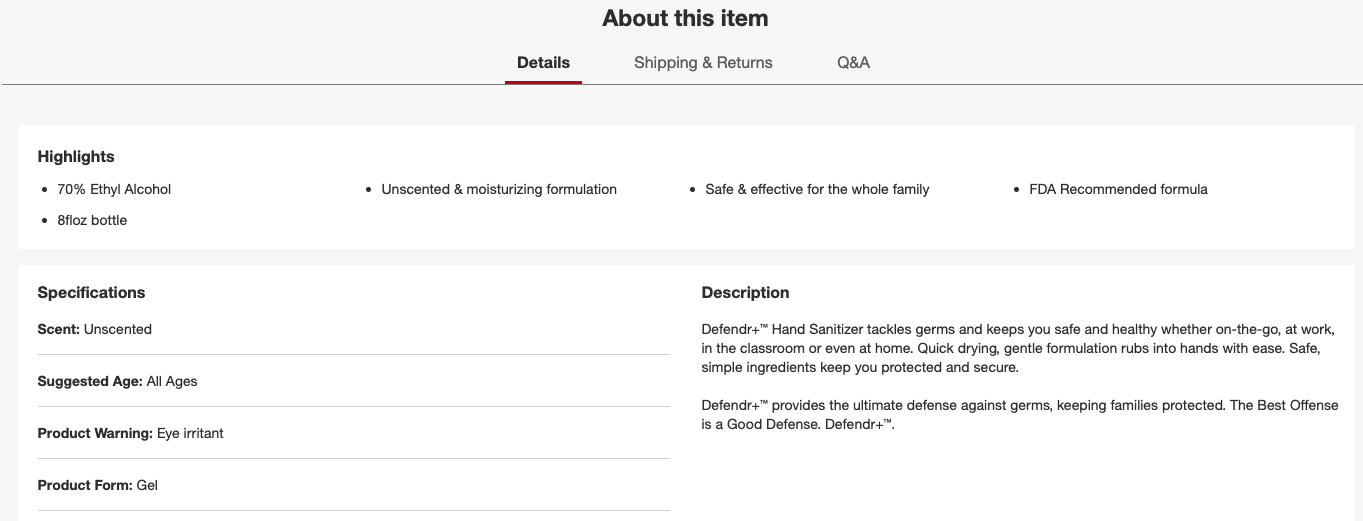
4. Test calls to action
How can you know what works and what doesn’t unless you try? Testing the copy and design of different buttons and calls-to-action (CTA) is a good way to find out what resonates with your customers.
And the good news is that even a small change can actually have a big impact on how visitors respond to your CTAs.
So, don’t be afraid to test. For example, if your main CTA says “Search for Items”, would “Buy Now” encourage more people to click?
5. Improve your checkout process
Imagine that a customer has taken the time to choose items and add them to their cart – and when they try to actually buy them, they’re met with a long-winded, confusing checkout process. That’s one of the reasons why customers abandon shopping carts.
To make sure you optimize your shopping cart checkout process, try it yourself and note: which parts seem unnecessary? Where does the customer have to spend too much time? Are there any issues that come up at each stage of checkout? Answering these questions will help you eliminate steps or form fields that aren’t needed and only serve to make the customer’s life more difficult.
It’s also important to have a full summary of the items in the cart during checkout; with images, sizes and colors picked, as well as quantity.
6. Use the power of images
Ecommerce sites are usually full of images. You probably have lots of them, too. But, images need to be used and structured in ways that help visitors.
For example, having one image of a computer from the front is good, but not nearly enough. People want to see the sides to check the ports, the back to check the color, and to get a good view of the keyboard, too. They may even want to see a picture of someone using it to better gauge its size.
So, review the existing images and note which products need more or better visuals. Gather feedback from your team or customers if possible.

7. Refine UX design
Apart from what we’ve already talked about (navigation, images, and checkout process), there are many elements on your website that affect user experience. Even small things, like being able to view products in a grid or a list, and the position and type of filters.
Another important element is the search function on your site. It should be able to deliver results at all times (error messages put off visitors). At a minimum, it should have an autocomplete function and be able to find similar products when what the user types doesn’t exist.
It’s also interesting to test the results that your search function produces – for example, you may only produce exact match, or broad match. Broad matches (e.g. returning among others “fitness band” and “smart watch” if someone searches for “fitness watch”) may also give people ideas they hadn’t thought of before, which may be a plus for your efforts on ecommerce conversion rate optimization.
Options
This section refers to providing different options to customers so you can cater to a wider range of customer types and preferences.
8. Broaden payment methods
This is perhaps the simplest form of providing options to customers – and yet many ecommerce businesses neglect it. While credit/debit cards and cash are quite popular, many customers want the flexibility to pay in different ways – Think With Google notes that, in many countries, alternative payment methods represent a higher proportion of ecommerce growth than credit cards.
According to other research, digital wallets are rising in popularity, too.

So, make sure you offer as many payment methods as possible, like credit/debit cards, digital wallets (e.g. PayPal), checks, cash on delivery, money orders, etc.
9. Review delivery methods
The more developed your shipment and delivery options are, the less likely you’ll lose customers because of them.
This may be as simple as starting a partnership with delivery companies that cover more regions than you currently ship to. Or, providing options at checkout to make sure the customer can choose what suits their needs (for example, delivery at home, at the office, pick-up from the post-office, etc.).
During the 2020 pandemic, no-contact delivery also became popular – things like this speak to your audience and show you truly want them to be happy with their purchases.
10. Enable personalized recommendations
Giving visitors options isn’t just about volume, it’s about quality, too. People will buy if you present them with choices that are right for them. In fact 61 percent of people expect brands to tailor experiences based on their preferences.
For example, if a user is looking for cooking equipment, you can also make automatic recommendations for similar products, like utensils, serving dishes, etc. Sites like Amazon also use the “Frequently bought together” function based on aggregate data in order to provide a more holistic experience to the user looking at products.

Make use of technology, like machine learning, to make relevant recommendations available to website visitors.
Customer-centricity
This category is about making decisions that benefit the customer, even if they look like the business is losing at first glance. That’s because thinking about the customer is ultimately what will bring you more conversions and growth.
11. Rethink your return policy
Many of us have experienced a company’s complete unwillingness to take back a product. It doesn’t really sit well with anyone – and, ultimately, it’s bad for the business. They may have made a short-term profit, but that customer will never buy again (they may even tell their friends not to either), and they’ll also lose potential buyers who aren’t satisfied with the return policy.
In fact, return policies are so important that 66 percent of customers said a clear return policy on a website gave them the confidence to buy, and 95 percent of consumers say a positive returns experience makes them want to shop again from that company.
Especially during the 2020 pandemic, return policies were top of mind. Some retailers chose to make their return policies trickier. Other companies chose to forgo returns by refunding the price and let people keep the items as a way to avoid shipping costs for the returned products, according to an article by the Wall Street Journal:
A Walmart spokeswoman said the “keep it” option is designed for merchandise it doesn’t plan to resell and is determined by customers’ purchase history, the value of the products and the cost of processing the returns.
So, it’s best to lay out your return policy clearly, but make sure it’s not too restrictive. At the very least, damaged, defective, or mixed up products should be returned free of charge along with a “gift” (e.g. a small discount).
If you want to be more generous, offer a wide window for returns, and give customers options even after that window has expired – for example, you can say that you can’t offer refunds past a certain date, but you can offer discounts, gift cards, or store credit. Take it a step further by adopting the approach of Walmart and Amazon, whenever it makes sense to let the customers keep items and just process a refund.
12. Review shipping costs
We’ve come to a point where customers expect shipping costs to be free past a certain purchasing value. It’s now so common that it may come as a shock to see you’ll be paying extra for delivery on top of hundreds of dollars worth of items.
So, make sure your shipping costs are reasonable.
Another aspect to this is making customers aware of delivery fees before they buy. A simple calculator that provides total cost of shipping based on address is a great addition to your checkout process. Or, if a calculator isn’t possible, you can simply have a clearly visible link to a breakdown of shipping costs based on location.
13. Avoid overwhelming users
Sometimes, you want to promote sales, discounts, or products (and that’s a good practice as we’ll see later). But there’s a caveat here – what if you’re actually complicating the visitor’s customer journey and giving them too many options?
Accenture calls it the “burden of choice” in their research on personalization trends. That’s because, while visitors expect personalized service, they don’t want to be overwhelmed.
Make sure you’re not drowning your visitors in options, and reduce the number of distractions once the user proceeds further down their journey (e.g. don’t serve a new ad on the checkout screen).
Trustworthiness
In this section, we explore ways to earn your visitors’ trust and help remove their doubts about buying.
14. Try user-generated content
User-generated content is blogs, videos, photos and more that has been created and shared by your customers. For example, imagine you sell fitness gadgets, and one of your customers shares a YouTube or Instagram video of themselves trying the smartwatch they bought from you and explaining why they like it.
This content is more trustworthy to potential customers because it’s not something you’ve commissioned or controlled – it’s an authentic review of your products in action. So, you can ask the creator whether you can share their content in your social media accounts or add a link in your website (even embed it there if it makes sense).
Of course, this ecommerce conversion rate optimization technique requires that such content exists in the first place and that you find it, so you may not always get lucky. But, keep up your social listening and when you spot user-generated content, consider what you can do with it.
15. Use social proof
Testimonials seem a bit less genuine than user-generated content because businesses actively ask happy customers to provide quotes. But that doesn’t make them any less real and valuable to your potential customers. To use them properly, make sure to survey your customers often and pay attention to what they say.
Review sites also provide a great way to showcase positive reviews. Even social media comments can be used as testimonials (e.g. embedded in your website).
16. Showcase security
Every ecommerce site has a responsibility to protect its users and their data. For this reason, you’ve probably built specific security systems. Why not show that?
That’s why trust badges are so popular on websites. They show users that their information (including credit card numbers) is safe. They also show that the website is legitimate and that there’s no security risk while navigating through its pages.
A study some years ago found that half of respondents have no preference about what badges they’d trust more. The other half cited Norton, McAfee and TRUSTe (now TrustArc) badges as important. As privacy concerns increase though, more and more people will expect you to prove that your site is secure and trustworthy, so make sure you get validated by compliance technology companies.

17. Create educational content
A good content strategy is essential for any business, but ecommerce has the most potential to tell compelling stories. That’s because ecommerce sites usually sell products that are part of everyday life, that people will look at or use on a regular basis. And this can show visitors that you understand them and their needs – which helps build a trusting relationship.
A good example of using content to help and educate is the online retailer Zappos. Their content includes videos, blogs, and “soft-selling” articles (e.g. picks and quotes from a coach as shown in the image below).

Support
Being able to provide excellent support to customers is vital to ecommerce conversion rate optimization. That’s because it helps clear up uncertainty and doubts about product-related issues.
18. Add an FAQ section or help center
Very rarely do people buy without seeking answers to their questions first. Anything from payment methods and delivery costs to product information may be the subject of a customer question. And if they can’t find the answer, there’s a good chance they’ll go elsewhere.
With some questions, it’s easy to provide answers on the spot. For example, we mentioned having a calculator for delivery costs or showing icons with payment methods at the bottom of your site.
With other issues, though, it’s good to have a full-fledged FAQ section users can rely on. What to do if your order hasn’t arrived, the short version of return policies, guarantee policies, after-sales support, and much more besides can all be spelled out in this section.
19. Add live chat and chatbots
For questions your help center can’t answer, you need to have an alternative. Live chat or an ecommerce chatbot are great options. Live chat especially has become very common – businesses can even integrate a live chat solution on their Shopify store.
Also, research indicates that 63 percent of consumers who used live chat on a website are likely to return to that site. This means that even if your visitors don’t convert immediately, you get another chance of persuading them to buy.

A chatbot on the other hand is an excellent choice for when your team isn’t online, or when you want to handle the most basic problems automatically, so your team can focus on more complex issues. Chatbots have a variety of use cases, from checking inventory to tracking order status and more.
Functionality
This category refers to the performance of your site.
20. Speed up your site
Site speed and page speed affect your ecommerce conversion rates. People aren’t willing to wait forever for a page to load and may decide to leave. Consider that 45 percent of consumers say they're less likely to buy if a site loads slower than expected and 36 percent are less likely to return to that site in general.
If your site is fast compared to others in your industry, then you’re all set. But, if you’re lagging behind (Google analytics or other tools you’re using can tell you if there’s a problem), then you need to find ways to speed up your site.
This part requires technical knowledge, as the issues may be caused by images that are too large, an overload of HTTP requests, or problems with your CMS among a number of other things. Enlist the help of a team to help you figure out causes and cures.
21. Optimize for mobile
Mobile shopping is on the rise – visitors may even conduct most of their research on mobile devices before buying on desktop. This means ecommerce businesses need to pay close attention to their mobile experience.
Yet, many people have concerns when it comes to buying on mobile, and may never complete their purchases. For example, there may be security concerns or certain elements missing (e.g. high-definition images). Resolving these issues is a big part of the ecommerce conversion rate optimization process.

22. Work on your SEO
Search engine optimization (SEO) is crucial to the discoverability of your site. Visitors who visit your site directly are probably also customers since they already know the URL to go to. Most people use organic search (e.g. typing in Google) to find items they want to buy – and if your site is optimized for specific searches, visitors are more likely to click on your link.
SEO involves several aspects, like site structure, use of keywords, domain authority and more. Make sure you take everything into account (if you don’t have an in-house SEO team, make sure to either hire one or ask for help from an SEO agency).
Promotion and nurture
This section summarizes ways to promote your products, either directly (e.g. advertising) or indirectly (e.g. through your website elements).
23. Invest in channels with higher conversion rates
You can check your conversion rates in software you’re using. For example, you can see ecommerce conversions on your Shopify account, or Google analytics.
Based on this insight, you can determine where to invest more of your budget. For example, if Facebook has a high conversion rate, this may mean you need to invest some more on Facebook retargeting ads.
Same with devices – if your conversion rate on mobile is increasing (or is lower than your industry average), this is a signal there’s opportunity for even higher growth if you optimize your mobile shopping experience.
24. Use video to your advantage
Videos capture your audience’s attention and can help increase a site's ecommerce conversion rate. According to a 2020 study, 80 percent of video marketers say video has directly helped increase sales and 81 percent say video has helped increase the average time their visitors spend on page (which gives you more time to persuade them to convert).
Also, according to the same study:
- 96 percent of people have watched an explainer video to learn more about a product or service.
- 84 percent of people say that they’ve been convinced to buy a product or service by watching a brand’s video.
So, it pays to invest in video marketing. If you’re unsure where to start, you can choose a few products you want to promote and create video demos or explainer videos. Testimonial videos (e.g. customers talking about your products) or video ads are also good options.
25. Give out offers
Offers are a tried and tested method to increase conversions and revenue. Most of the time, offers are presented in banners on the website that people can click on to buy with a discount, or giving them a particular discount code to apply at checkout.
Other ideas to promote offers include giving out a 5-10 percent discount with a newsletter subscription or the ability to earn a coupon if the visitor shares something (a product, a tweet, etc.). Competitions may work well, too.

If you often have sales on, it’s also good to have a separate tab on your navigation bar where people can browse discounted products only.
26. Create urgency
Creating urgency can prove extremely valuable for ecommerce conversion rate optimization. People are more likely to buy if they think something is scarce or that they won’t be able to get as good a deal in the future.
The simplest way to achieve this is by setting a countdown for offers and displaying it prominently on the site. Or, even simply showing that there are only X units left of a particular product, or that X number of people have this product in their carts. This tells customers that if they don’t hurry to buy, they may lose out altogether.

27. Nurture visitors who left
Finally, your initial ecommerce conversion rate isn’t the only one that matters. Many visitors will not buy on the first try. But, nurturing them can get them to convert later on down the line.
There are many ways you can do that: for instance, if a visitor has signed up to your newsletter, they’ve invited you to their inbox and expect relevant recommendations. Take advantage of that and send nurture emails with products and discounts (personalized if possible).
Also, it’s a very good idea to send follow up emails to people who have abandoned their carts. Just a nudge for them to complete their order may be enough to bring a conversion.
So, this was our list of 27 ecommerce conversion rate optimization ideas. It’s by no means exhaustive, but if you take some of these actions, you’ll be well-equipped to increase revenue and conversions.

