Cobrowsing technology has been a game-changer for companies. It has allowed customer service teams to offer faster and smoother support in a secure way.
In fact, cobrowsing with customers:
- Resolves issues or queries faster
- Increases conversion rates
- Helps fill out complex forms
- Improves the customer's experience
Let's see how.
What is cobrowsing?
Cobrowsing, also known as collaborative browsing, is a technology that allows agents and customers to see and interact with the same webpage at the same time.
Online conversations become far easier when agents can see exactly where customers are stuck. The customer then simply follows the agents' lead by watching their visual cues.
Cobrowse technology helps skip over questions like “can you find the green button at the top-left corner” or “what does the error message say” which speeds up troubleshooting.
Example of cobrowsing technology in action
Imagine that a customer has to fill out a form required for a financial product (e.g. a loan or other transaction). But, they get stuck in certain fields or they’re unsure how to add the right information.
Instead of trying to work it out via email, live chat, or phone, the agent can initiate a cobrowse session (with the customer’s permission) and immediately see and interact with the form the customer is working on. That way they can work together on completing the fields, and the agent can point and annotate on the customer’s screen to explain.

Cobrowsing is basically the very epitome of “show, don’t tell” that allows companies to serve their customers faster and clear out any confusion.
How does cobrowsing work?
Cobrowsing is a fully web-based technology and works directly on browsers. You don’t have to download any software or do any coding to start cobrowsing with customers. By using a cobrowsing solution, you can just ask permission from your customer to browse collaboratively (e.g. via live chat) and start doing so with the click of a button.
Unlike screen sharing, cobrowsing doesn't stream video, so you avoid lag times between a customer’s and agent’s screen.

The technical side of cobrowsing technology
Cobrowsing works by passing the user’s webpage to the agent’s screen. The cobrowse engine collects data (e.g. images, URL, and dynamic elements like mouse scrolling and keyboard movements) and sends them to the agent’s screen via a secure server.
Implementation of this process may differ. For example, some solutions may use proxies to send content — although proxy-based cobrowsing is considered less safe and slower.
Some cobrowsing providers use iFrame technology to provide a safer and more sophisticated cobrowsing experience. An iFrame is an HTML page embedded on a website, used to load data from one web source into another. With iFrames, it’s easy and safe to load external content into the agents’ side.
Cobrowsing annotation tools
A big part of effective cobrowsing software is its annotation functionality. Directing customers on-screen through complex transactions makes cumbersome form filling and troubleshooting processes easy. Here are some actions you can take with annotation tools:
- Pointer – Scroll over areas with the mouse to indicate on the end user’s screen.
- Drawing – Draw around a page section or specific button to show customers where to input information.
- Pen – Write on the customer's screen (using your preferred color).
- Highlighter – Highlight a section of the end user’s screen to show them the next step or make your point clear.

Differences between cobrowsing vs screen-sharing
A lot of people see cobrowsing and screen sharing as the same technology but they’re not. They differ in important aspects like security, level of access and interactivity, and resources required.
For example, screen-sharing solutions often require external downloads. These third-party installations dramatically slow down interactions, whereas cobrowsing doesn’t need a third-party installation or plug-in at all.
This table highlights some important differences:
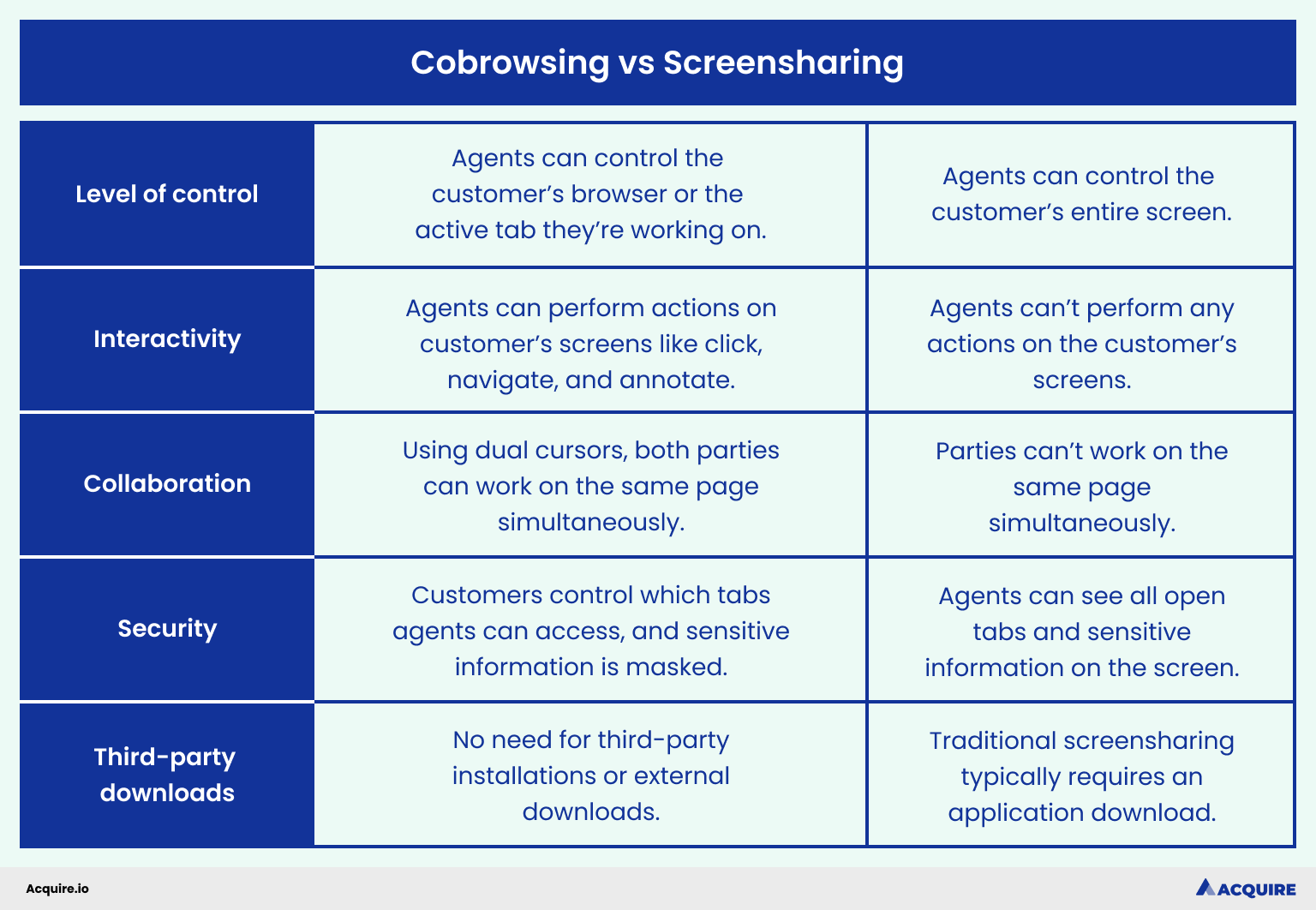
Is cobrowsing safe?
In short, yes. Cobrowsing sessions only start after the customer explicitly grants access permission to the agent.
What makes cobrowsing especially secure is agents only have access to the customer’s current tab, seeing only what customers are willing to show. It works both ways: the customer can’t see anything on the agent’s side either.
Data masking ensures total data security, too. Customers can blur out confidential data even on pages the agent can see, only showing exactly what they need to.
Here’s a useful checklist to evaluate cobrowsing solutions, including security features.
6 benefits of cobrowsing technology for business
Research shows humans process visuals 60,000 times faster than written text. Offering support with visual guidance does a whole lot more to improve the customer experience than simply writing out instructions.

Here are the main benefits of cobrowsing:
1. Higher customer satisfaction
According to Comm100’s 2019 Live Chat Benchmark Report, interactions involving cobrowsing have higher customer satisfaction ratings than average — as much as 89 percent.
Another study carried out by the Aberdeen Group showed cobrowsing is pivotal in increasing customer satisfaction and reducing support costs, whilst driving 61 percent greater revenue growth than companies without cobrowsing.
2. Increased trust
Because of the security features of cobrowsing technology, such as masking sensitive data, companies show their customers that they care about protecting them.
This is important — customers continue doing business with companies they can rely on, so every action that signals security and confidentiality counts a lot.
3. Higher conversion rates
With cobrowsing, you can encourage customers to complete processes they’re stuck on. Forms and shopping carts are sometimes abandoned because of complexities or technical errors.
Cobrowsing technology gives you an extra layer of defense against lost conversions, by helping you encourage customers to complete their actions.
4. Easier customer onboarding
For companies in the SaaS space — or even companies that rely on apps, such as the banking industry — helping customers use online assets is important. Instead of leaving customers to figure out the software by themselves, fumbling with your help center, or asking questions, you can use cobrowsing for smooth and quick onboarding.
This helps reduce the amount of churn at the early stages and increases long-term satisfaction.
5. Improved agent experience
Being able to see the customer’s browser makes the troubleshooting process much easier for agents. Instead of having to ask a series of questions to determine what the issue is and find the answer, they can instantly recognize what’s happening and offer help.
This results in spending less time on each customer issue and being able to have more meaningful conversations.
6. Improved customer experience
When agents can work faster and better, customers are the biggest winners. They don’t have to spend huge amounts of time trying to explain what they see, where they’re stuck, or make experiments based on what the agents tell them.
Also, collaborative browsing helps add a human approach to customer support — customers truly feel like they’re a team with the agent.
And don’t forget that cobrowsing can be easily combined with other communication channels such as live chat, voice chat, video chat, and intelligent FAQs, to fully elevate customer experience. In fact, this omnichannel approach increases sales revenues by as much as 25 percent, as well as conversion rates and overall satisfaction.

Use cases of cobrowsing technology
1. Identity cobrowsing
Identity cobrowsing connects you with a registered user based on their browsing habits on your website or mobile app.
Perhaps the best example of this comes from banking and financial institutions’ need to provide online banking services to their customers.
Monetary transactions require considerable trust and being certain of identity is crucial. Banking institutes are always at risk when providing online services, yet they are also tasked with creating a more seamless customer experience. Check out how Elevate, a banking institute, relied on identity cobrowsing to ensure safe and smooth financial transactions.

Through this system - the user logs in via a secure process and places their inquiry over a live chat - the cobrowse engine immediately recognizes the profile, showing it on the agent's dashboard. The agent can then actively engage with users over a cobrowse session from this dashboard.
Agents can go through the entire banking process without requiring any effort from the customer.
- No connection hiccups. Instantly connect with your service agent by simply browsing your website or mobile app.
- Break down barriers to context through knowledge of the user’s requirements.
- Give visual instructions by circling around a button to show customers where to click, see where they are stuck or type in and take action on their behalf.
- Cross-platform compatibility ensures a successful software stack.
Cobrowse authenticates a registered user when they log into your system, app or website, mapping user details against the Acquire database and populating profiles on-screen. This provides an opportunity to connect contextually with existing users, offering a truly personalized experience.
2. Cobrowse with phone
Integrating cobrowsing with your call center or contact center solution makes phone support that much more interactive.
The cobrowse session over the phone can be initiated by entering a 4-digit pin number generated by a customer request.

Customers can raise issues, ask agents to fill out forms or troubleshoot issues whilst on the phone.
Think of an educational institute, where prospective students connect with staff via phone or chat, with a counselor guiding them through different packages involving courses and study material. However, creating a real bond with prospective students was tricky due to the lack of visual interactions.
With cobrowsing, counselors connected with them in an instant, seamlessly navigating through pages to illustrate packages and help them make informed decisions.
3. Cobrowsing for technical support
Without the need for a constant back-and-forth, cobrowsing dramatically improves first-time contact resolution. Providing technical support especially is much easier.
Cobrowsing allows integration with other tools and platforms. The agent can get involved in integration issues, conducting live discussions, and sharing code in real-time. Customers insert the code in a particular field and the agent can see if the tool is working properly, even across a third-party platform.
Support can even be extended beyond the office through remote access.
Top cobrowsing features to look out for
Although cobrowsing software is evaluated on various metrics, some core features to look out for are:
- Integration – Easy integration with third-party platforms.
- Ease of accessibility – Easily accessible over the web and mobile platforms.
- One-click connection – Quick and simple initiation of a cobrowse session.
- Omnichannel experience – Works well with other solutions like live chat, video and voice chat.
- Security – Data transmitted through a cobrowse session is safe and secure.
- Data masking – Sensitive information is shielded within HTML elements or form fields.
- Behavior analysis – Proactively reach out to visitors based on behavioral cues.
- Customer onboarding – Easy product adoption through interactive real-time demos and solutions.

How to measure cobrowsing success
To measure whether your cobrowsing technology has the expected positive effects, make sure to define what success should be first. Some KPIs you can track are:
- Sessions conducted: How many cobrowse sessions does your agent need to conduct to resolve a particular issue? Define SLAs for severe issues and measure how effective the problem is getting solved.
- Number of URLs navigated: How many pages does an agent navigate through to resolve an issue? Use the number of URLs navigated to gauge whether your support team needs further training.
- Customer satisfaction: Are you really being helpful to your customers? How much effort does a customer have to put in before their issue is resolved?
Cobrowse your way to better digital experiences
By now, it’s clear we swear by cobrowsing technology. It’s a great way to achieve higher-quality support and help build smooth, long-term relationships with your customers. With cobrowse software, you’ll avoid endless back-and-forth, improve the quality of remote support and encourage agents to complete complex transactions swiftly.
Pretty amazing, right? Add cobrowsing to your customer support tools and get a massive leap in profit and client satisfaction. Just like that.
So that's everything about cobrowsing technology and how it can benefit your company or customers.
What did you think? Are you interested in improving customer support, satisfaction, or agent resolution rate? Let us know in the comments.
Give it a share on social media and let others understand the value of cobrowsing technology.

